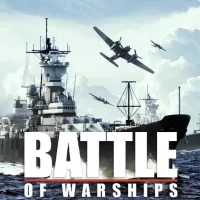9 Top-Rated iOS Apps for Creative Professionals
19 min read Discover the 9 top-rated iOS apps for creative professionals, offering powerful tools for digital art, graphic design, photo editing, and more. Enhance your creativity and productivity with these must-have apps. July 18, 2024 04:44
In today’s fast-paced digital world, creative professionals rely heavily on mobile applications to bring their visions to life. With the right tools at their fingertips, they can sketch, design, edit, and share their work with ease. This article explores nine top-rated iOS apps that have become essential for artists, designers, photographers, and other creatives. By leveraging these top-rated iOS apps, professionals can enhance their productivity and creativity like never before.
1. Procreate
Procreate is a powerhouse app designed specifically for digital artists. Its robust suite of tools and intuitive interface make it one of the top-rated iOS apps for illustrators and painters. Procreate offers a vast array of brushes, each customizable to suit any artistic need. The app supports high-resolution canvases, allowing for detailed and intricate artwork.
Procreate’s features extend beyond just drawing and painting. It includes powerful animation tools, allowing artists to create frame-by-frame animations directly on their iPad. With its ability to export files in multiple formats, including PSD, PDF, and PNG, Procreate ensures that artists can share their work seamlessly with clients and collaborators. The app’s continuous updates keep it at the forefront of digital art tools, constantly introducing new features and improvements.
2. Adobe Photoshop Express
Adobe Photoshop Express brings the power of Adobe’s renowned photo-editing software to mobile devices. As one of the top-rated iOS apps for photo editing, it offers a comprehensive suite of tools for quick and professional edits. Users can crop, rotate, and adjust images with ease, applying filters and effects to enhance their photos.
One of the standout features of Adobe Photoshop Express is its ability to handle raw files, a critical requirement for professional photographers. The app also integrates with Adobe’s Creative Cloud, allowing users to sync their projects across devices. This ensures that edits made on the go can be refined on a desktop later. With a user-friendly interface and powerful editing capabilities, Adobe Photoshop Express is indispensable for photographers and designers alike.
3. Affinity Designer
Affinity Designer is a vector graphic design app that has garnered praise for its performance and capabilities. As one of the top-rated iOS apps for graphic design, it offers a professional-grade experience for creating logos, illustrations, and other vector-based artworks. Affinity Designer supports both vector and raster workspaces, allowing for a versatile design process.
The app’s precision tools, such as the pen tool and node editing, enable designers to create intricate and detailed vector graphics. It also supports advanced features like symbols and constraints, which streamline the design process for UI/UX projects. With continuous updates and improvements, Affinity Designer remains a favorite among professional graphic designers who need a powerful tool on their iOS devices.
4. LumaFusion
LumaFusion is a professional video editing app that stands out as one of the top-rated iOS apps for filmmakers and video editors. It offers a rich set of features, including multi-track editing, color correction, audio mixing, and effects. The app’s intuitive interface makes it accessible for both beginners and experienced editors.
LumaFusion supports up to six video and audio tracks, allowing for complex project compositions. Its powerful rendering engine ensures smooth playback and quick exports, even for high-resolution video projects. With support for various file formats and integrations with cloud storage services, LumaFusion is a versatile tool for video editing on the go. Its ability to deliver professional-quality results has made it a staple for mobile filmmakers.
5. Notability
Notability is a note-taking app that has become one of the top-rated iOS apps for professionals who need to organize their thoughts and ideas efficiently. The app combines handwriting, typing, drawing, and audio recording in a single interface, making it ideal for creating detailed notes and sketches.
One of Notability’s standout features is its ability to sync audio recordings with handwritten notes. This allows users to replay lectures or meetings and see their notes highlight in real-time. The app also supports importing and annotating PDFs, which is useful for reviewing documents and marking up design drafts. With its robust organization tools, including subject and divider management, Notability helps professionals keep their projects and ideas neatly organized.
6. Filmic Pro
Filmic Pro is a video recording app that has set the standard for mobile filmmaking. As one of the top-rated iOS apps for video professionals, it offers extensive manual controls over focus, exposure, white balance, and frame rates. This level of control ensures that filmmakers can achieve the precise look and feel they desire in their footage.
Filmic Pro supports various aspect ratios and resolutions, including 4K, making it suitable for high-end production needs. Its integration with external hardware, such as gimbals and microphones, enhances the app’s versatility and performance. With features like live analytics, zebra stripes, and focus peaking, Filmic Pro provides filmmakers with the tools they need to capture cinematic-quality video on their iOS devices.
7. Concepts
Concepts is a flexible sketching and design app that has become one of the top-rated iOS apps for architects, product designers, and illustrators. It offers an infinite canvas and a powerful vector-based drawing engine, allowing users to sketch and refine their ideas without limits.
The app’s precision tools, including adjustable brushes and erasers, make it easy to create detailed and accurate sketches. Concepts also supports layers and various export options, enabling designers to integrate their sketches into larger projects. Its user-friendly interface and continuous updates ensure that it remains a valuable tool for creative professionals looking to brainstorm and develop their ideas on the go.
8. Canva
Canva is a graphic design app that has revolutionized the way non-designers create professional-quality graphics. As one of the top-rated iOS apps for design, it offers a vast library of templates, fonts, and images that make it easy to create stunning visuals for social media, presentations, and marketing materials.
Canva’s drag-and-drop interface simplifies the design process, allowing users to customize templates with their own text, images, and colors. The app also supports collaborative projects, making it ideal for teams working on marketing campaigns or social media strategies. With its accessible design tools and extensive resource library, Canva empowers users to produce high-quality graphics without the need for advanced design skills.
9. Tayasui Sketches
Tayasui Sketches is a drawing and painting app that has become one of the top-rated iOS apps for artists seeking a natural and intuitive sketching experience. The app offers a wide range of brushes and tools that mimic traditional art mediums, such as pencils, watercolor, and pastels.
One of Tayasui Sketches’ standout features is its realistic brush engine, which provides a tactile and responsive drawing experience. The app also supports layers and export options, allowing artists to integrate their sketches into digital projects. With its focus on simplicity and natural drawing tools, Tayasui Sketches is ideal for artists who want a straightforward yet powerful sketching app on their iOS devices.
Conclusion
Incorporating top-rated iOS apps into their workflow can significantly enhance the creativity and productivity of professionals across various creative fields. From digital art and graphic design to video editing and note-taking, these apps offer powerful tools and features that cater to the needs of modern creatives. By leveraging these top-rated iOS apps, professionals can bring their ideas to life with greater efficiency and precision. Whether you are a seasoned artist or an aspiring designer, these apps provide the capabilities needed to excel in your creative endeavors.
FAQs
- What are the top-rated iOS apps for digital artists?
- Procreate and Tayasui Sketches are among the top-rated iOS apps for digital artists, offering powerful drawing and painting tools.
- Which iOS app is best for graphic design?
- Affinity Designer is highly regarded for graphic design, providing professional-grade vector and raster tools.
- Can I edit photos professionally on an iOS device?
- Yes, Adobe Photoshop Express is a top-rated iOS app that offers comprehensive photo editing tools, including raw file support.
- What is the best iOS app for video editing?
- LumaFusion is considered one of the best iOS apps for video editing, featuring multi-track editing and advanced color correction tools.
- How can I take professional-quality videos on my iPhone?
- Filmic Pro is a top-rated iOS app that provides extensive manual controls for focus, exposure, and white balance, ideal for professional-quality video recording.
- Which app is recommended for note-taking and organizing ideas?
- Notability is a popular iOS app for note-taking, combining handwriting, typing, and audio recording in one interface.
- Are there any user-friendly design apps for non-designers?
- Canva is perfect for non-designers, offering a drag-and-drop interface and a vast library of templates for creating professional-quality graphics.
- What is a good iOS app for brainstorming and sketching ideas?
- Concepts is a top-rated app for sketching and brainstorming, featuring an infinite canvas and precision drawing tools.
- Can I animate my drawings on an iOS device?
- Yes, Procreate includes powerful animation tools that allow artists to create frame-by-frame animations directly on their iPad.
- How can I manage large design projects on my iOS device?
- Affinity Designer supports advanced features like symbols and constraints, making it suitable for managing complex design projects on an iOS device.
User Comments (0)
Popular Apps

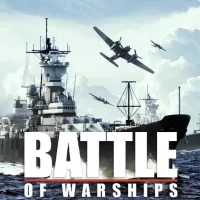








Editor's Choice