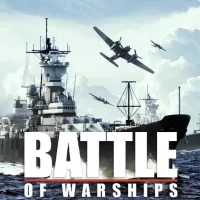10 Ways to Customize your Android Device with These Apps
24 min read Discover 10 ways to personalize your Android device with these customize Android apps. Enhance functionality and aesthetics with launcher apps, icon packs, widgets, and more. July 31, 2024 09:12
Introduction
In today’s digital age, personalizing/ Customize your Android device has never been easier. With a plethora of apps available, you can tailor your smartphone or tablet to fit your unique style and preferences. Customizing your Android device not only enhances its functionality but also makes it more visually appealing. This article will explore ten ways to customize your Android device with these apps, ensuring you get the most out of your mobile experience. From aesthetic changes to functional enhancements, these apps will help you transform your device.
1. Launcher Apps
One of the most effective ways to customize your Android device is by using launcher apps. These apps replace the default home screen and app drawer, offering a wide range of customization options.
Top Launcher Apps
- Nova Launcher: Known for its versatility, Nova Launcher allows users to customize icons, layouts, and animations. It also supports gesture controls and backup/restoration of settings.
- Apex Launcher: Apex Launcher offers similar features to Nova Launcher but focuses on performance and battery efficiency. It includes a robust theme engine and customizable grid sizes.
- Microsoft Launcher: Designed for productivity, Microsoft Launcher integrates seamlessly with Microsoft services and offers customizable themes, wallpapers, and icon packs.
Using these launcher apps, you can dramatically change the look and feel of your device, making it truly unique. Whether you prefer a minimalist design or a vibrant, colorful interface, these apps have you covered.
2. Icon Packs
Customizing your app icons is another great way to personalize/ Customize your Android device. Icon packs change the appearance of your app icons, giving your device a fresh new look.
Popular Icon Packs
- Whicons: For a clean, minimalist look, Whicons offers a vast collection of white icons that blend seamlessly with any background.
- CandyCons: If you prefer a more colorful and playful design, CandyCons provides vibrant and detailed icons inspired by Google’s Material Design.
- Zwart: For those who enjoy a dark theme, Zwart offers a comprehensive collection of black icons that look sleek and modern.
By installing these icon packs, you can match your icons to your wallpaper, theme, or personal style, ensuring a cohesive and attractive interface.
3. Wallpaper Apps
The wallpaper on your device plays a significant role in its overall aesthetic. There are countless wallpaper apps available that offer high-quality images and dynamic backgrounds.
Best Wallpaper Apps
- Walli: Walli features unique and creative wallpapers created by artists from around the world. You can find everything from abstract art to stunning landscapes.
- Muzei: Muzei offers live wallpapers that cycle through famous works of art. It also supports custom wallpaper sources and blurs the background to keep your icons in focus.
- Backdrops: With a vast collection of high-resolution wallpapers, Backdrops offers daily updates and a variety of categories to suit any taste.
Using these wallpaper apps, you can easily refresh your device’s background, adding a touch of personalization and style.
4. Widget Apps
Widgets are an excellent way to enhance your device’s functionality and customize its appearance. They provide quick access to essential information and tools directly from your home screen.
Recommended Widget Apps
- KWGT Kustom Widget Maker: KWGT allows you to create custom widgets from scratch or use pre-made templates. You can design clocks, weather widgets, battery indicators, and more.
- Zooper Widget: Zooper Widget is another powerful widget maker that offers extensive customization options, including fonts, colors, and layout adjustments.
- Chronus: Chronus provides a range of stylish and functional widgets, including clocks, weather, calendar, and news. It supports multiple themes and customization options.
By utilizing these widget apps, you can tailor your home screen to display the information you need most, in a style that suits you.
5. Theme Engines
Theme engines allow you to change the overall appearance of your device, including the system UI, icons, fonts, and more. They offer comprehensive customization/ Customize your android device options that go beyond simple aesthetic changes.
Top Theme Engines for Customize your android device
- Substratum: Substratum is a powerful theme engine that requires root access. It offers a wide range of themes and allows you to customize almost every aspect of your device’s interface.
- Samsung Theme Store: For Samsung users, the Samsung Theme Store provides a variety of themes that can be applied without root access. It includes themes for the system UI, icons, and wallpapers.
- MIUI Themes: Xiaomi’s MIUI Themes app offers a similar experience, allowing users to download and apply themes to change the look of their device.
With these theme engines, you can create a cohesive and visually appealing interface that reflects your personal style.
6. Custom Fonts Customize your android device
Changing the font on customize your android device can have a significant impact on its overall appearance. There are several apps available that allow you to install and use custom fonts.
Best Font Apps for Customize your android device
- iFont: iFont offers a vast collection of fonts that can be easily installed on your device. It supports various languages and allows you to preview fonts before applying them.
- FontFix: FontFix provides thousands of fonts that can be applied to your device with root access. It also offers font previews and customization options.
- HiFont: HiFont is another popular font app that offers a wide range of fonts, including decorative and handwriting styles. It supports both rooted and non-rooted devices.
Using these font for Customize your android device apps, you can add a personal touch to your device by choosing a font that matches your style.
7. Lock Screen Customization/ Customize your android device
Customizing/ Customize your android device your lock screen is a great way to add functionality and style to your device. There are several apps available that offer a range of lock screen customization options.
Recommended Lock Screen Apps for Customize your android device
- Next Lock Screen: Developed by Microsoft, Next Lock Screen provides quick access to notifications, apps, and tools directly from the lock screen. It also supports customizable themes and wallpapers.
- CM Locker: CM Locker offers a variety of lock screen styles, including PIN, pattern, and fingerprint. It also provides quick access to apps and notifications.
- AcDisplay: AcDisplay mimics the always-on display feature found on some high-end devices. It shows notifications on the lock screen and allows you to interact with them without unlocking your device.
By using these lock screen customization apps, you can enhance the functionality and appearance of your device’s lock screen.
8. Navigation Bar Customization
Customizing the navigation bar is another way to personalize/customize your Android device. There are several apps available that allow you to change the look and functionality of the navigation bar.
Top Navigation Bar Apps Customize your android device
- Navbar Apps: Navbar Apps allows you to customize the navigation bar with different colors, images, and widgets. You can also set it to change colors based on the app you are using.
- Custom Navigation Bar: Custom Navigation Bar provides advanced customization options, including rearranging buttons, adding shortcuts, and changing the color and style of the navigation bar.
- Edge Gestures: Edge Gestures replaces the navigation bar with gesture-based controls, providing a more intuitive and customizable experience.
Using these navigation bar apps, you can create a unique and functional navigation experience on your device.
9. Custom Ringtones and Notifications for Customize your android device
Customizing your ringtones and notification sounds is a simple yet effective way to personalize your device. There are several apps available that offer a wide range of sounds and customization options.
Best Ringtone Apps for Customize your android device
- Zedge: Zedge offers a vast collection of ringtones, notification sounds, and wallpapers. It allows you to browse by category and set custom sounds for different contacts and notifications.
- Audiko: Audiko provides a large library of ringtones and the ability to create custom ringtones from your music files. It also offers notification sounds and alarm tones.
- Ringtone Maker: Ringtone Maker allows you to create custom ringtones from your music files. You can trim and edit audio files to create the perfect ringtone.
By using these ringtone apps, you can add a personal touch to your device’s sounds, making it truly your own.
10. Automating Tasks with Tasker Customize your android device
Tasker is a powerful automation app that allows you to create custom tasks and actions based on various triggers. It can help you personalize your device’s functionality and improve efficiency.
Key Features of Tasker Customize your android device
- Custom Profiles: Create custom profiles based on location, time, battery level, and other triggers.
- Automation Actions: Automate tasks such as turning on Wi-Fi, adjusting volume, launching apps, and more.
- Integration with Other Apps: Tasker integrates with other apps and services, allowing you to create complex automation workflows.
Using Tasker, you can customize the functionality of your Android device to suit your needs, making it a powerful tool for personalization and efficiency.
Conclusion Customize your android device
Customizing your Android device has never been easier with the plethora of apps available. From launcher apps and icon packs to widgets and automation tools, there are countless ways to personalize your device. By using these customize Android apps, you can create a unique and functional interface that reflects your personal style. Whether you’re looking to enhance the aesthetics or improve the functionality of your device, these apps offer a wide range of customization options. Embrace the power of customization and make your Android device truly your own.
FAQs
- Q: What are Customize Android Apps? A: Customize Android Apps are applications that allow users to personalize their Android devices by changing the look and feel of the interface, adding new functionalities, and enhancing user experience.
- Q: How do launcher apps help in customizing my Android device? A: Launcher apps replace the default home screen and app drawer, offering a wide range of customization options such as changing icons, layouts, and animations, and adding gesture controls.
- Q: What are icon packs and how do they work? A: Icon packs are collections of icons that can replace the default icons on your Android device. They change the appearance of app icons to match your desired style or theme.
- Q: Can I customize my device’s wallpaper with these apps? A: Yes, wallpaper apps provide a vast collection of high-quality images and dynamic backgrounds that can be easily set as your device’s wallpaper.
- Q: What are widget apps and why are they useful? A: Widget apps allow you to add customizable widgets to your home screen, providing quick access to essential information and tools such as clocks, weather updates, and battery indicators.
- Q: How do theme engines work for Android customization? A: Theme engines allow you to change the overall appearance of your device, including system UI, icons, fonts, and more, offering comprehensive customization options.
- Q: Is it possible to change the font on my Android device? A: Yes, font apps enable you to install and use custom fonts on your Android device, allowing you to personalize the text appearance to your liking.
- Q: Can I customize my device’s lock screen? A: Yes, lock screen customization apps provide various styles and functionalities, allowing you to enhance the appearance and utility of your lock screen.
- Q: What are navigation bar customization apps? A: Navigation bar customization apps let you change the look and functionality of the navigation bar, including rearranging buttons, adding shortcuts, and applying different styles.
- Q: How can I create custom ringtones and notification sounds? A: Ringtone apps offer a wide range of ringtones and notification sounds and allow you to create custom tones from your music files, adding a personal touch to your device’s sounds.
User Comments (0)
Popular Apps

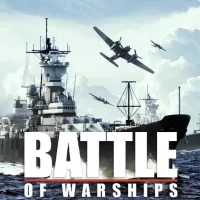








Editor's Choice