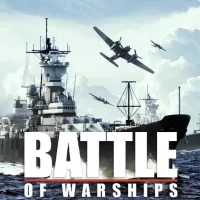10 Top iOS Photography Apps for Photography Enthusiasts
15 min read Discover the top 10 iOS Photography Apps to enhance your photos with powerful editing tools, manual controls, and unique effects. Perfect for beginners and professionals alike, these apps will take your mobile photography to the next level. July 24, 2024 06:35
In today’s digital age, photography has become an essential part of our lives. With the advent of smartphones, capturing moments has never been easier. For iOS users, the App Store offers a plethora of applications that cater to various photography needs. Whether you’re a professional photographer or an amateur looking to enhance your skills, there’s an app for you. This article explores the 10 top iOS photography apps that can help you take your photos to the next level.
1. VSCO: Photo & Video Editor
VSCO is one of the most popular iOS photography apps available today. Known for its stunning filters and powerful editing tools, VSCO allows users to create professional-grade photos with ease. The app offers a wide range of presets that emulate the look of classic film, along with advanced tools for fine-tuning your images. Users can adjust exposure, contrast, saturation, and more to achieve the perfect look. VSCO also features a community platform where photographers can share their work and gain inspiration from others.
2. Adobe Lightroom: Photo Editor
Adobe Lightroom is a must-have for any photography enthusiast. This powerful app provides a comprehensive set of editing tools that are perfect for both beginners and professionals. Lightroom’s interface is intuitive and easy to navigate, making it simple to enhance your photos. With features like selective adjustments, healing brush, and perspective correction, users can make precise edits to their images. Additionally, Lightroom offers cloud storage, allowing users to access their photos from any device.
3. Snapseed
Snapseed is another excellent iOS photography app that offers a wide array of editing tools. Developed by Google, Snapseed is known for its user-friendly interface and powerful features. The app includes tools for adjusting exposure, color, and sharpness, as well as unique features like selective adjustments and healing. Snapseed’s “Looks” feature allows users to save and apply their favorite edits to multiple photos, streamlining the editing process.
4. ProCamera
For those looking for a more advanced photography app, ProCamera is an excellent choice. This app offers full manual control over exposure, ISO, shutter speed, and white balance, giving users the flexibility to capture the perfect shot. ProCamera also features HDR and low-light modes, ensuring high-quality images in any lighting condition. With its robust editing tools and professional-grade features, ProCamera is ideal for serious photographers.
5. Afterlight
Afterlight is a versatile iOS photography app that combines powerful editing tools with a user-friendly interface. The app offers a wide range of filters and textures, allowing users to create unique and artistic images. Afterlight also includes advanced tools for adjusting exposure, color, and sharpness, as well as features like double exposure and blending modes. With its comprehensive set of tools, Afterlight is perfect for photographers of all skill levels.
6. Halide Mark II: Pro Camera
Halide Mark II is a professional-grade camera app that offers unparalleled control over your photography. With features like manual focus, exposure control, and RAW capture, Halide allows users to take full advantage of their iPhone’s camera capabilities. The app’s intuitive interface makes it easy to adjust settings and capture the perfect shot. Halide also includes powerful editing tools for fine-tuning your images after they are taken.
7. Darkroom: Photo & Video Editor
Darkroom is an all-in-one iOS photography app that offers a comprehensive set of editing tools. The app includes features like selective adjustments, curves, and color grading, allowing users to make precise edits to their photos. Darkroom’s intuitive interface makes it easy to navigate and use, even for beginners. Additionally, the app offers batch editing, enabling users to apply edits to multiple photos at once, saving time and effort.
8. Camera+ 2
Camera+ 2 is a powerful photography app that offers a wide range of features for capturing and editing photos. The app includes manual controls for exposure, focus, and white balance, as well as advanced shooting modes like macro and slow shutter. Camera+ 2 also features a comprehensive set of editing tools, including filters, frames, and adjustments for color and sharpness. With its robust features and user-friendly interface, Camera+ 2 is perfect for photographers of all levels.
9. TouchRetouch
TouchRetouch is a unique iOS photography app that focuses on removing unwanted elements from your photos. The app’s intuitive interface makes it easy to remove objects, blemishes, and other distractions with just a few taps. TouchRetouch also includes tools for line removal and cloning, allowing users to make precise edits to their images. With its powerful features and ease of use, TouchRetouch is a must-have for any photography enthusiast.
10. Lens Distortions
Lens Distortions is an app that allows users to add beautiful and realistic effects to their photos. The app includes a wide range of overlays, such as light leaks, lens flares, and fog, that can enhance the mood and atmosphere of your images. Lens Distortions also includes tools for adjusting the intensity and placement of the effects, giving users full control over their edits. With its stunning effects and powerful tools, Lens Distortions is perfect for creating unique and artistic photos.
Conclusion
In conclusion, the App Store offers a plethora of iOS photography apps that cater to photographers of all skill levels. Whether you’re looking for powerful editing tools, manual camera controls, or unique effects, there’s an app for you. By incorporating these top 10 iOS photography apps into your workflow, you can take your photography to the next level and capture stunning images. So, download these apps and start exploring the endless possibilities of mobile photography today!
FAQs:
- What are the best iOS Photography Apps for beginners?
- Some of the best iOS photography apps for beginners include VSCO, Snapseed, and Adobe Lightroom. These apps offer user-friendly interfaces and powerful editing tools that are easy to learn and use.
- Can I use iOS Photography Apps for professional editing?
- Yes, many iOS photography apps, such as Adobe Lightroom, ProCamera, and Halide Mark II, offer professional-grade features and tools suitable for advanced editing.
- Are there any free iOS Photography Apps?
- Yes, several high-quality iOS photography apps are available for free, including Snapseed and VSCO. These apps offer a range of features without requiring a purchase.
- Which iOS Photography App is best for manual camera controls?
- Halide Mark II and ProCamera are known for their extensive manual camera controls, including exposure, focus, and white balance adjustments.
- Can I remove unwanted objects from photos using iOS Photography Apps?
- Yes, TouchRetouch is a popular iOS photography app specifically designed for removing unwanted elements from your photos with ease.
- What is the best iOS Photography App for adding effects?
- Lens Distortions is an excellent app for adding realistic effects like light leaks, lens flares, and fog to enhance the mood and atmosphere of your photos.
- Do iOS Photography Apps offer cloud storage?
- Adobe Lightroom offers cloud storage, allowing users to store and access their photos from any device.
- Are there iOS Photography Apps with community platforms?
- VSCO features a community platform where photographers can share their work, discover new artists, and gain inspiration from others.
- Can I batch edit photos using iOS Photography Apps?
- Yes, Darkroom offers batch editing, allowing users to apply edits to multiple photos simultaneously, saving time and effort.
- What app offers the best filters for iOS Photography?
- VSCO is renowned for its high-quality filters that emulate classic film looks, making it a favorite among many photographers for its filter options.
User Comments (0)
Popular Apps

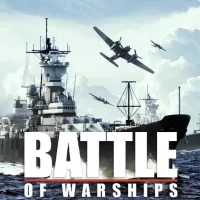








Editor's Choice